
Type “ move E:\windows\system32\utilman.exe E:\” and press “Enter”, then you can move the utilman.exe file to the root directory of the system drive.
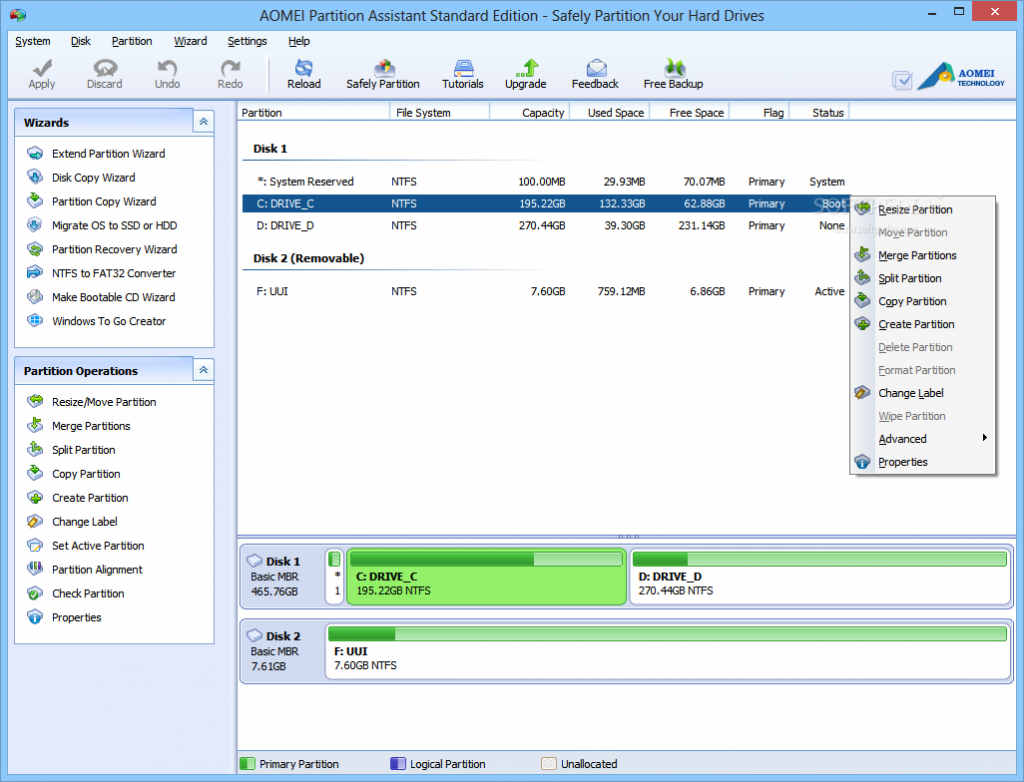
Then type “exit” and press “Enter” to leave the Diskpart. Step 4. Input “ list volume” and press “Enter”, you’ll see all the volumes, remember the drive letter of the system drive. In the CMD window, input “diskpart” and press “Enter” to run Diskpart. Click “Advanced options” and then select “Command Prompt”. In the Windows logging interface, press “Shift” and click “Restart” at the same time, click “Troubleshoot”. How to find the Administrator password on Windows 10 using Command Prompt? Here are the detailed steps. Reset the password via Command PromptĬMD is another tool for you to change the password on the Windows system, with some commands input, you can handle the problem of getting into the PC. When you see “Completing the Password Reset Wizard”, click “Finish”. In the new interface, type the password and password hint, then click “Next”. Insert the created password reset disk, then choose the password key disk in the following drive and click “Next”. You’ll be turned to the Password Reset Wizard, click “Next”. Once you input the wrong password, click “Reset password” in the interface below.
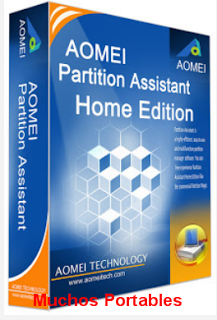
Actually, if you have prepared it before forgetting the password, the operation is completely simple. When talking about password resetting, you may be recommended to do it with a password reset disk.
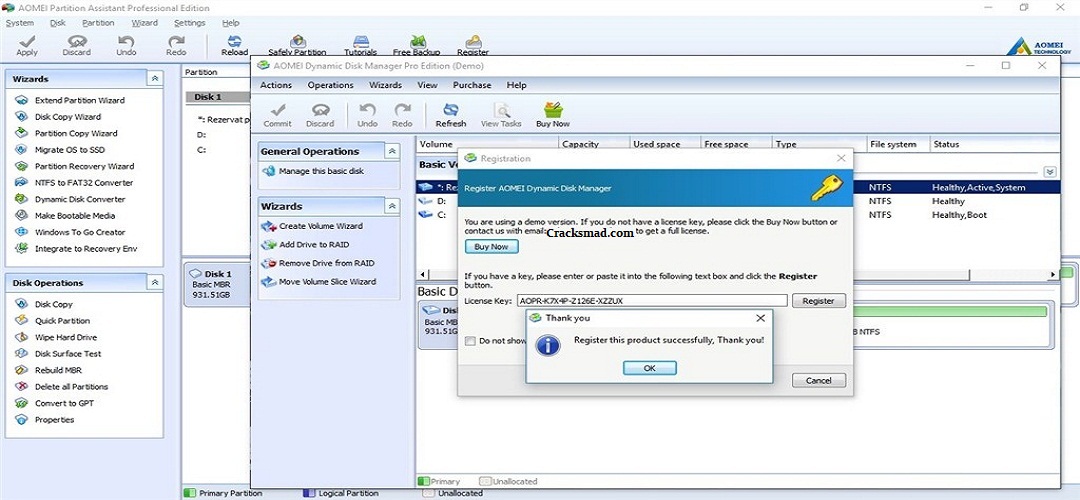
Reset the password with prepared password reset disk It’s necessary to use the Administrator account, so when you forget the passwords and are rejected to open the computer, you can try the following methods to change Windows 10 administrator password. Therefore, to regain the commission to get into and manage your PC, please refer to the next part, 4 methods will be shared to reset the Administrator password on Windows 10. But if the Windows 10 Administrator password lose, they cannot open the PC.

Generally, many users may set the Administrator password as their PC password so that they can manage their PC with the Administrator account. How to login as Administrator in Windows 10 without password? But today the password I entered isn’t working, and the hint isn’t even showing up. “I’m using Windows 10 and when I first set up my laptop I set up my password and hint.


 0 kommentar(er)
0 kommentar(er)
